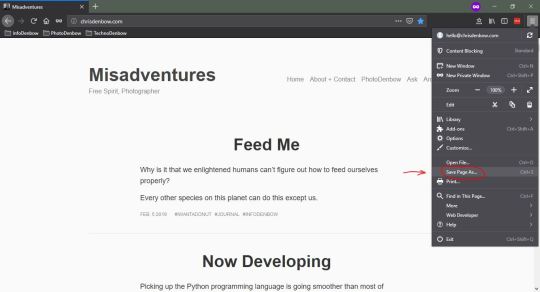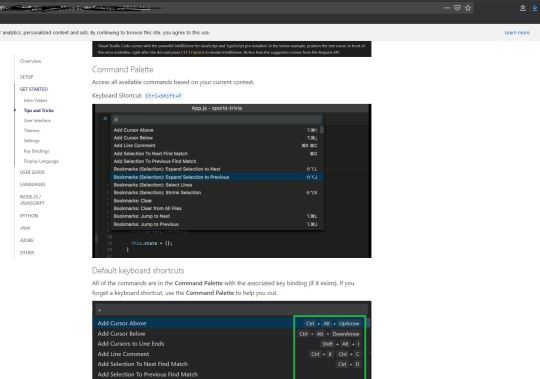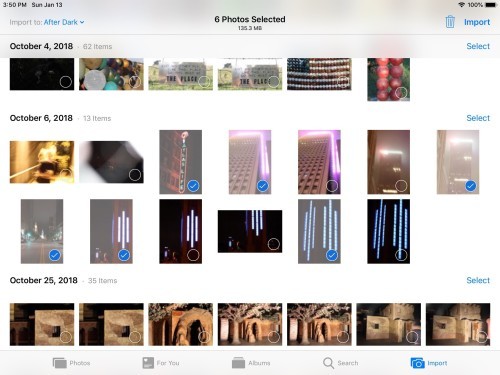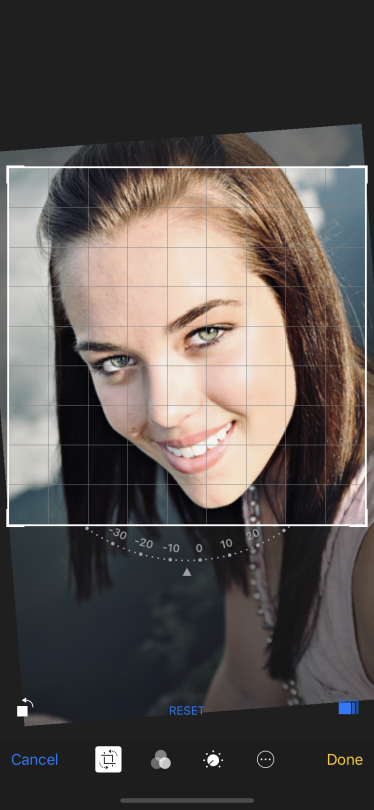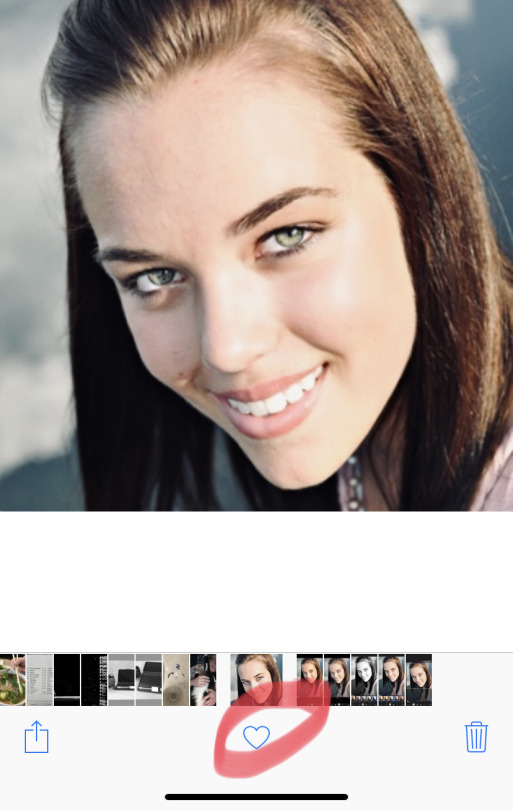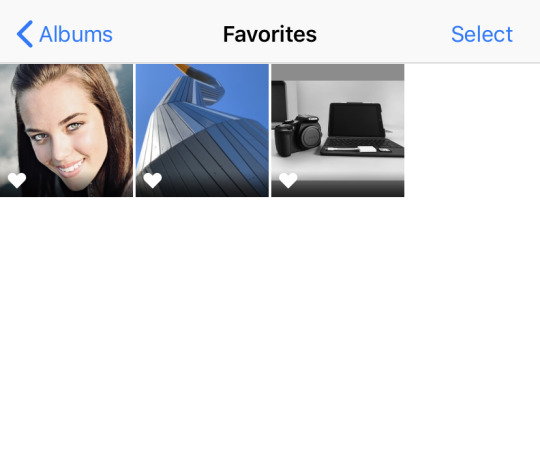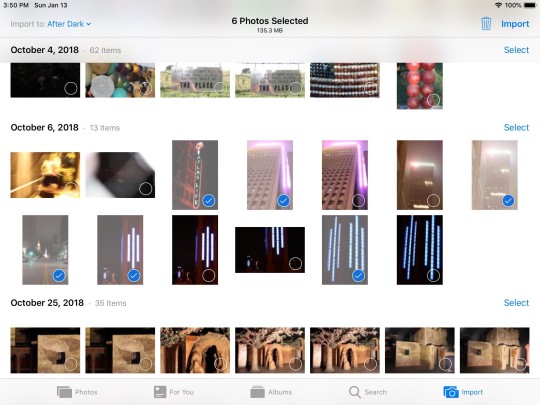I used to enjoy the internet. There was a time when it was something to be explored (Microsoft’s Internet Explorer browser was aptly named but poorly executed, by the way.) Back then there were standards and protocols but still the wild frontier. The www was creative, decentralized from corporate greed and educational. Now? I cannot stand most of what’s out there.
Corporate greed has taken over news sources turning them into deceptive ways to make money by selling your information. Good luck trying to find an article. The advertising is so pervasive it actually hinders the website performance.
Very rarely do I visit web sites, preferring the information come to me instead thanks to the old RSS feed protocols. Currently I am using Feedly, a service that aggregates my desired websites and sends them to my feed reader. Topics I care about, nothing else. Do you know how refreshing this is? Try it.
I don’t care for social media anymore, either. There is way too much noise, hype, and drama.
Bloggers have fancied themselves as unpaid journalists and come up with all sorts of marketing schemes. Usually involving gaudy advertising, e-mail newsletters and “buy my e-books!” It makes me want to avoid the internet completely.
There is so much noise and not enough signal out there.
And then I thought about what I do like.
My website is really nice. It is my own little corner of the web that is out there for anyone to see. But honestly it is probably only two people right now, myself and my child. Hopefully they will look back and gain some perspective from Dad.
I highly recommend setting up your own website. You control everything with no restrictions and no censorship.
I also highly recommend setting up your own private email address. Only family and chosen friends use it. It is very rarely used, sure, thanks to video and text messaging but it is available when all else fails.
I never give this private email to anyone except family and friends.
I don’t use Gmail, preferring to use MS Outlook instead and I let it collect my e-bills, news and the junk. The people you really care about will use the new one, so you won’t need to check the throwaway mail much anymore.
It feels good to have a notification mean something again. When you get a few emails and know that they are really for you. Or, if you don’t get any notifications, then nothing you really care about has arrived so no need to check.
Most days I don’t look at the web. I just go photograph something, write, text friends, call friends, and check email. That’s enough.