It is 4am and the best time to view/photograph this celestial ice cube is 6 am, one hour before sunrise. Keeping my mind active to stay awake.
 Chris
Chris
S.A.D.
I am starting to feel S.A.D., the seasonal affective disorder, but not in the way that others would feel this outside of Southwest Florida.
There is a transition from an area with four seasons compared to a season-less climate down here. I find myself in a world of constant warmth. I’ve experienced this similar sensation before while living in Birmingham and Houston between 2001 and 2017. From 2017 to 2024, for better and worse, the seasonal changes felt…natural.
I should not be complaining, because I do not do well in a cold, icy, snowy environment but there is a part of me that does appreciate those changes. There was a break in the humidity and heat, no insects or those g&^#$ mosquitoes. I never enjoyed red faces, icy crystals in my sinuses, blue fingers and toes however.
I do appreciate warm water out of the shower head during the winter and no high gas bills down here where the g&^#$ mosquitoes are year-round.
One would not be aware of the traditional, seasonal holidays such as Halloween, Thanksgiving or Christmas unless he saw it on a calendar. The song “Walking In A Winter Wonderland” does not apply here.
A few weekends ago was the start of the college football season and Tracy, who is experiencing the ever-green, season-less climate for the first time wanted to make some traditional game day snacks or even comfort food soup that she used to prepare for these situations. It doesn’t apply here, it is not the same.
The flora does not change down here. There are no hues of orange, yellow and brown in the tree leaves. They do not fall unless the tropical winds blow strong- as evidenced by the clean-up after hurricane Helene came through.
We do not need to gather wood for the fireplace, or crochet sweaters, scarves and warm socks. The winter-weather gear was left behind, donated to those who would need it more than we will. I’ll trade a winter coat for my year-round bathing suit every time.
In Florida, every day feels like a repeat of the last. The absence of seasonal markers makes it hard to feel grounded. I miss the excitement of looking forward to the first snowfall or the arrival of spring flowers.
To adjust, we may need to start creating our own seasonal celebrations, or adjust to other non-traditional festivities. Anything else feels like nostalgia or tradition that has very little meaning other than, “we’ve always done this.”
Moving changes you, it should change you. Attitudes, like latitudes, need to change with those moves.
While I miss the seasonal changes, I’m re-learning to embrace the warmth and explore new ways to connect with my surroundings, whether through walks, cycling or seeking out local art and festivities. I’m discovering that even without the changing seasons, there’s beauty and comfort to be found if you know where to look.
Automator
One of the drawbacks to owning and maintaining the Denbow Operating System, a database of all my writing, is the files are all in Markdown format (.md). This is fine, but when I want to open one up outside of the database, my writing software will render the file and display there. I don’t want that. I want and need them in a text format (.txt)1
I’ve tried batch converting all of those files with a Python script and the script broke. Must be something in my code I didn’t write properly and could not resolve.
I tried text editors but there is no way I am going to convert 1,800 files individually- in a timely manner.
No way I am going to pay a third-party app to batch convert because it is a temporary, one and done scenario here.
So I woke up my assistant, Chet (aka ChatGPT) to see what he thinks. Chet reminded me of a built-in application on my MacBook called Automator and he even provided a list of step I could take to write the script and perform the desired actions.
Right, here we go, the moment of truth. The entire conversion process takes… a blink of the eye. While I was waiting for it to start, it actually completed converting my files. Wow.
As a bonus, converting the files to a different format actually shrank the file size. Geek-out is complete.
- there are standard formats that should be universal or compatible with others ↩︎
More Mini
I know, I know. Blah blah. But this is for me, shush:
After performing a clean install on the Mini, I decided I didn’t want her to be headless again. But I also didn’t want the unsightly peripherals such as the wired keyboard, wired mouse and a monitor.
So I connected the wireless keyboard and wireless mouse and the existing tv set instead.
Great for watching television and switch to the Mini all in one. Oh, and she’s resting comfortably on top of the CD player too.
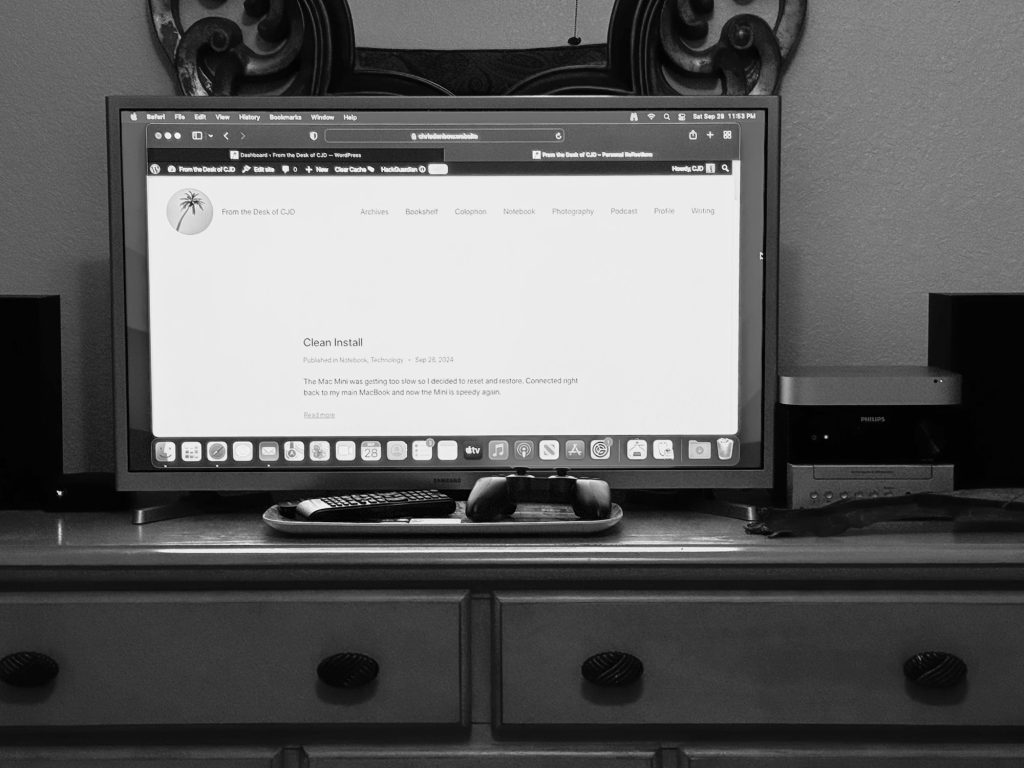
Clean Install
The Mac Mini was getting too slow so I decided to reset and restore. Connected right back to my main MacBook and now the Mini is speedy again.
Quick Notes
I’ve added a Notebook page to the website so now every post I tag as “notebook” is all displayed together. These will be short-form posts and quick thoughts. The tags will be labeled under “quickies.”
For Good Measure
The measure of intelligence is the ability to change.
– Albert Einstein
NoteBookLM
Imagine looking at your body of work—decades of writing, ideas, and creative projects—with a sense of overwhelm, but suddenly, through the lens of an LLM, it all becomes neatly distilled. It’s as if the fog clears, and for the first time, you can see the common threads, the underlying themes, and the true depth of what you’ve created. It gives you a new appreciation, a way to step outside yourself and view your work with fresh eyes, almost like discovering a new perspective on something deeply personal. There’s a sense of validation, perhaps even awe, because what was once complex and scattered now feels cohesive, profound, and worth celebrating.
It’s the realization that your voice and vision are not only valuable but now laid out so clearly that you, too, can fully grasp the weight of what you’ve built. It’s like reading the story of your journey as if someone else wrote it, but with the satisfying recognition that it’s truly yours.
I read about Google’s NotebookLM software today to see how it stacks up and if it could help collect and collate some notes, documents, research, and sources to help me make sense of it some of my work here.
WTH?!
As an experiment, I uploaded the blog posts from this website from September 1 through September 18. It took seconds for Google to analyze and provide some contexts on those posts as read below:
The provided text is a collection of blog posts from Chris Denbow’s website, covering a variety of topics related to his life and interests. He shares his experiences with self-publishing, technology, travel, photography, and reading. Denbow also discusses his thoughts on the internet, research, and creativity. The posts are organized chronologically, starting on September 1, 2024, and ending on September 18, 2024.
After that brief synapsis, Google offers prompts, or suggestions for follow-up you to ask about. See screenshot below:

Then, and here’s the kicker that caused me to literally step back and grab the bourbon. I saw a prompt that allows me to generate an audio dialogue regarding my work. It took Google all of 2 minutes to generate an audio synapsis in the form of two artificial podcast hosts discussing my work with fervor. They made me seem like a Hollywood celebrity solely based on the 20 posts, just from the past 18 days. It is both flattering and scary to me. Then again, we always fear what we don’t understand. So I will dig deeper to further understand and see how this tool can be used to my benefit. If nothing, else, it will be amazing feedback.
Listen here and let me know what you think afterwards.
National Novel Writing Month
Back in 2018, I signed up for NaNoWriMo with the intention of writing a 50,000-word novel that failed spectacularly.
In the past year, however, something clicked. Whereas now I have about 35 good stories to tell and have been slowly plugging away at some of them lately.
So for the month of November, I’ll type away to hit that 50K word goal, if nothing else other than pride and a sense of accomplishment.
Draft Day
Spent the better part of the day sorting and organizing text for the Angkor draft, all while there was a slight draft outside thanks to Hurricane Helene.
I almost had a major catastrophe- not hurricane related- due to me sorting chapters around when they disappeared. All of it!
Whew, all the chapters were relocated into the “Author’s Notes” section of the software.
And breathe again.
Shell Hunting

Sunrise found us on Fort Myers beach early this morning and with a good fall harvest of la concha marina.
Next weekend we’ll hop over to Sanibel Island for more and hopefully find sand dollars and shark teeth too.
Digital Decoupage
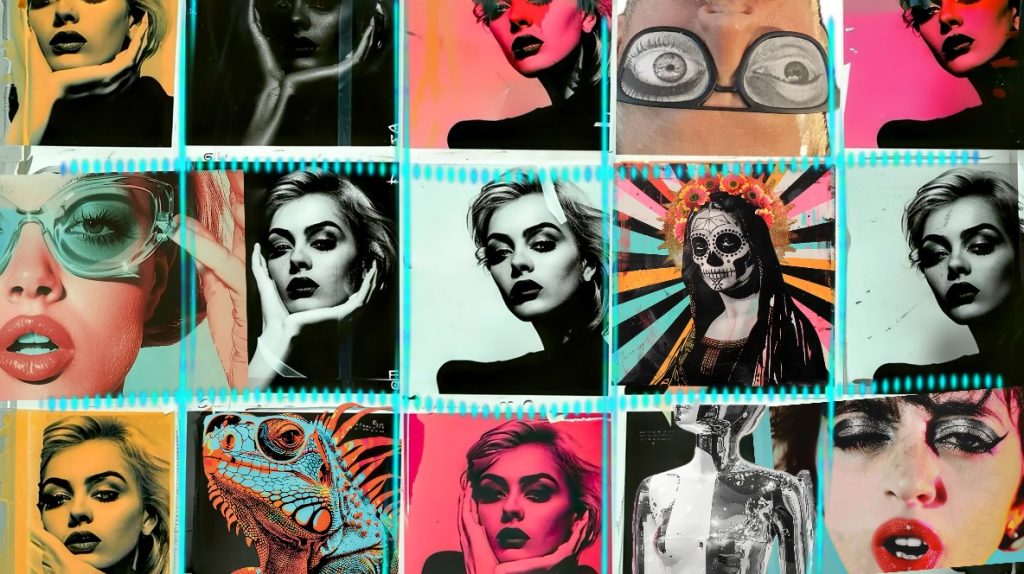
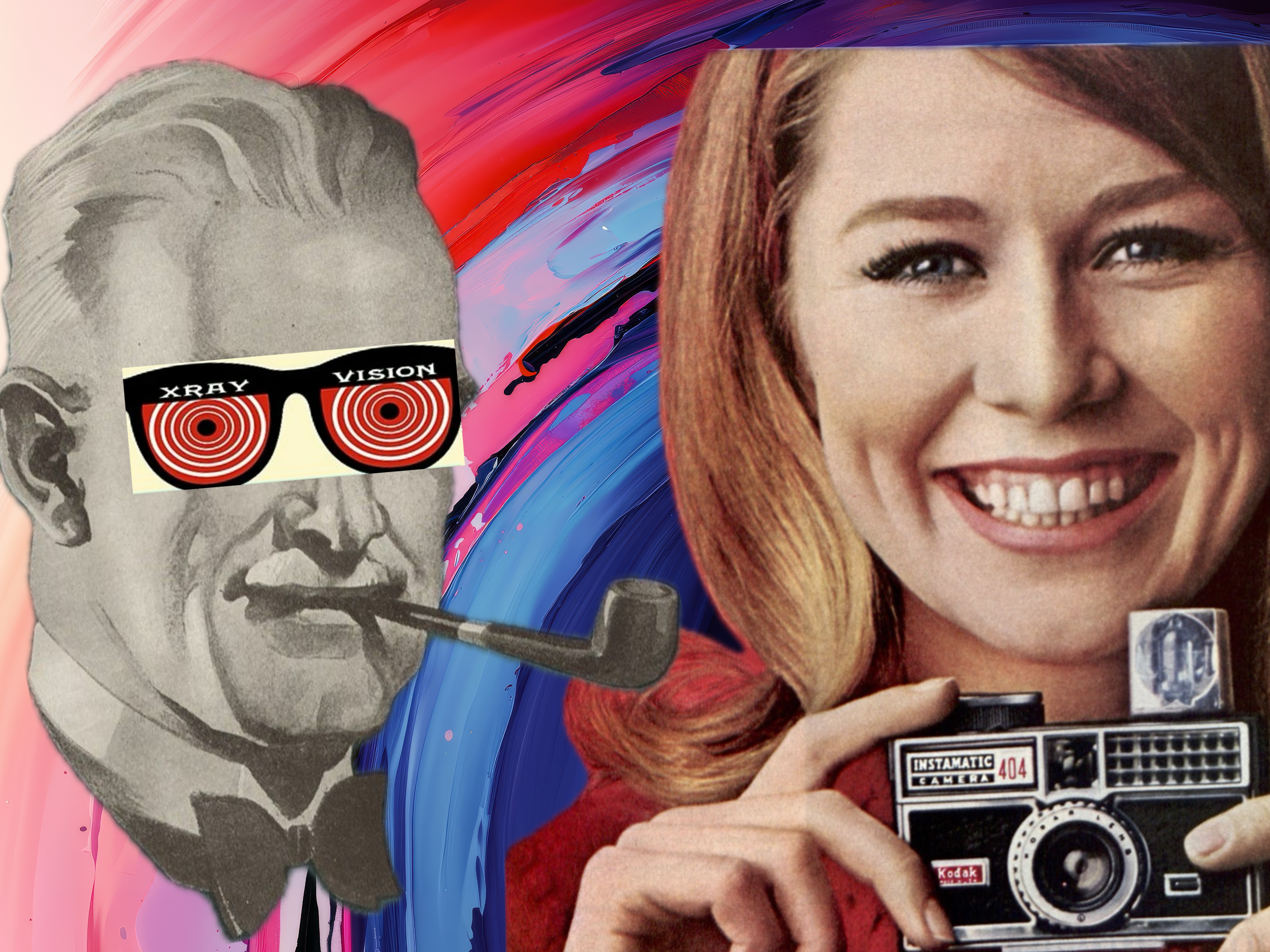




Unlike my first two attempts at paper collage, digital scraps are limitless. I’ll make an effort to do better but these are first proofs of a working concept.



