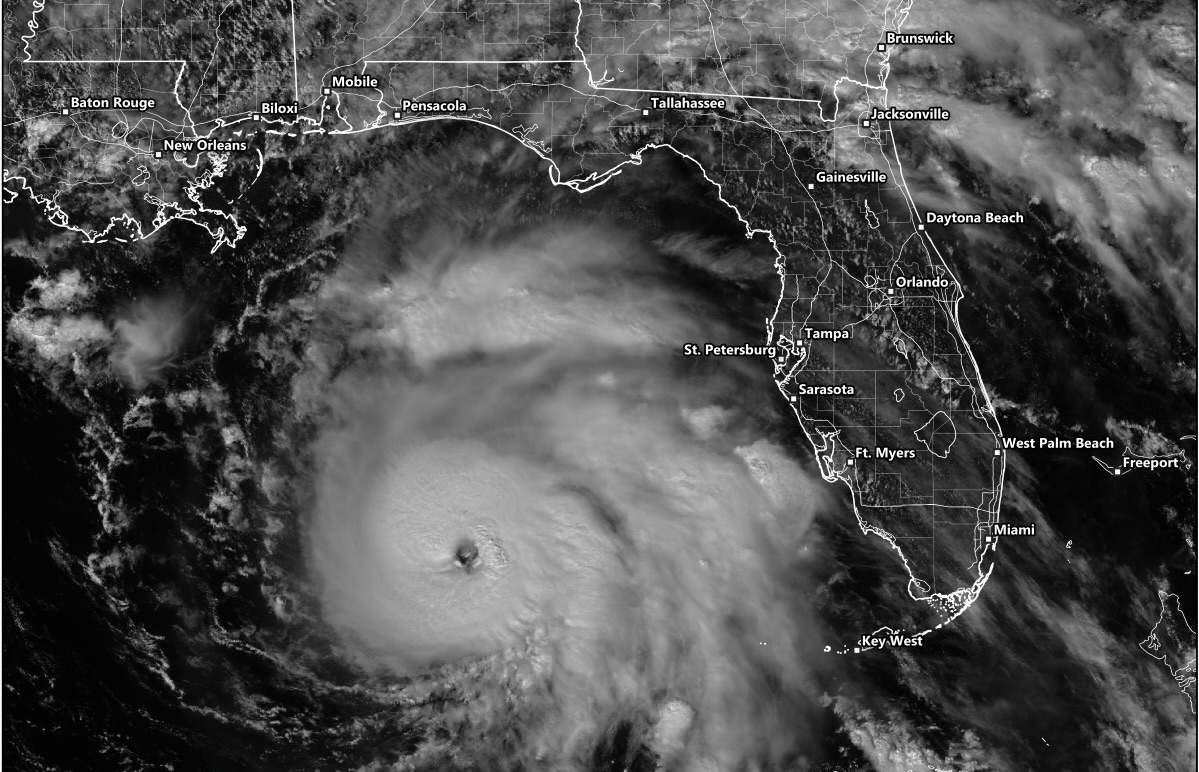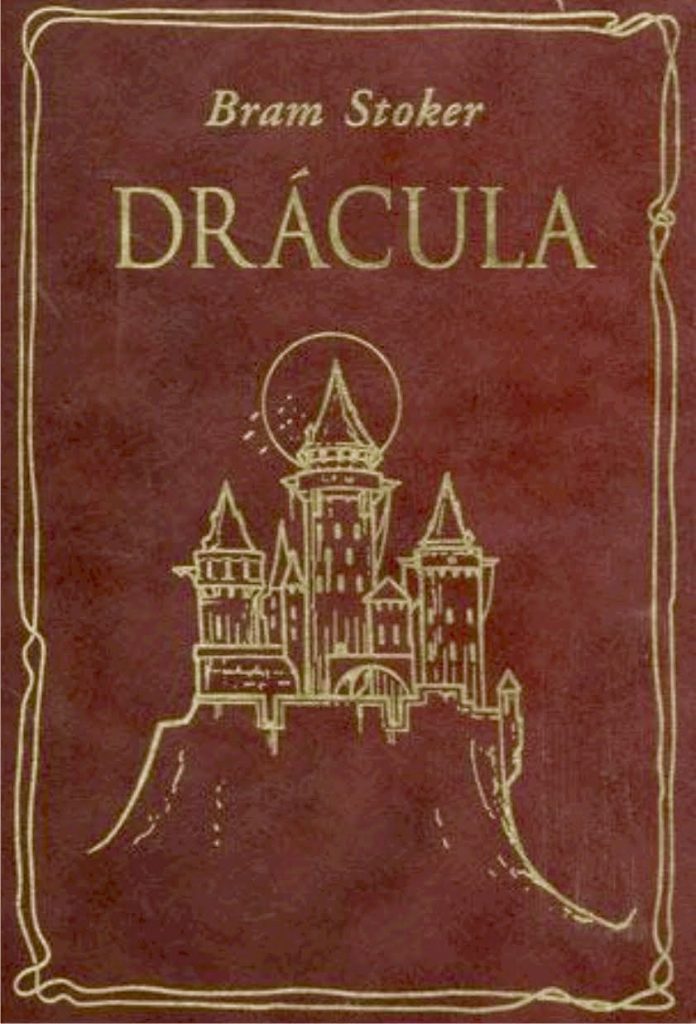Walking outside before an approaching hurricane can be a surreal and powerful experience. To safely immerse yourself in that moment while remaining mindful of the conditions, is something to appreciate.
As you spend some time outside, you can easily contemplate the immense power of the natural world. It will remind us of what we have ignored and should humble us.
This morning I observed several things, almost all at once. The drop in barometric pressure, the lower than normal temperature, the air blowing easterly being pulled West into the Gulf and powering the oncoming hurricane. The humidity thickens. This is a moment of anticipation and a palpable energy in the air. Nature is wild and untamable. It is hubris to think we can control it. I just wish I could control the headache and sinus pressure induced by this storm. Okay, blood pressure meds and ibuprofen consumed. Where was I?
The birdsong is gone this morning. The little lizards and the big reptiles are no longer visible. The burrowing owls and rabbits have probably stored their food underground and wait. So I observed on resilience and how we are connected to everything around us.
The canal water behind us flows faster and flows a yellowish-green murkiness. The sky’s colors shift from orange, purple then gray with a strange overcast. The palm fronds rustle in the breeze and hopefully the palm roots are getting a good grip below while they can.
The smells change too. Must be the brackish storm surge coming in from the ocean, up the river and into the canals. Then you can smell the salt air. I love that smell.
Later, when out and about, I can see the grocery, hardware and convenience stores packed full of cars and people as they try to stock up at the last moment. Cursing the stores, each other and the government, forgetting that the supplies were available, but not at the last minute. The steps taken ahead of time, have served us well.
The concerned people we visited with today over lunch, were doing just that. Panicked, frustrated, full of blame and generally scared. They did not understand why we were concerned, but not worried into a panic due to supplies. They were long-time residents here, we are not. They might have known better if they were honest with themselves.
This is my twelfth(?) named storm. That could be higher, I forget. But the calm before the storm is a chance for me to focus and calm myself in advance. There is nothing I can do to prevent a storm but I can do everything in advance to prepare for it.