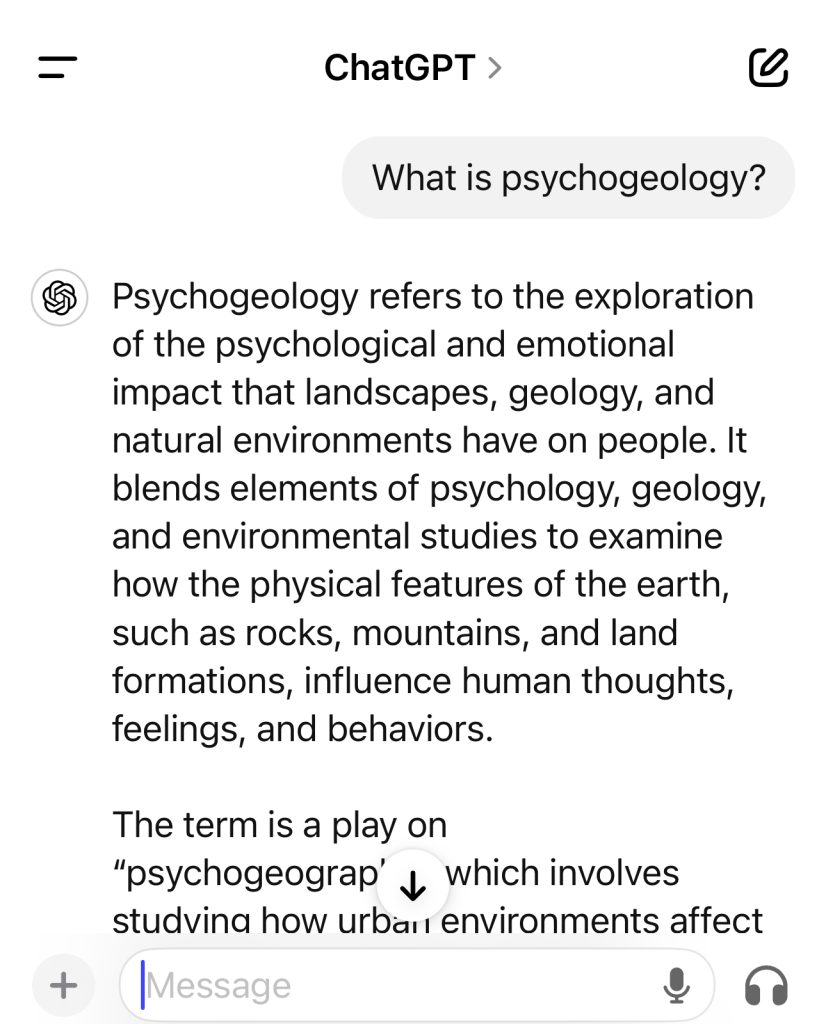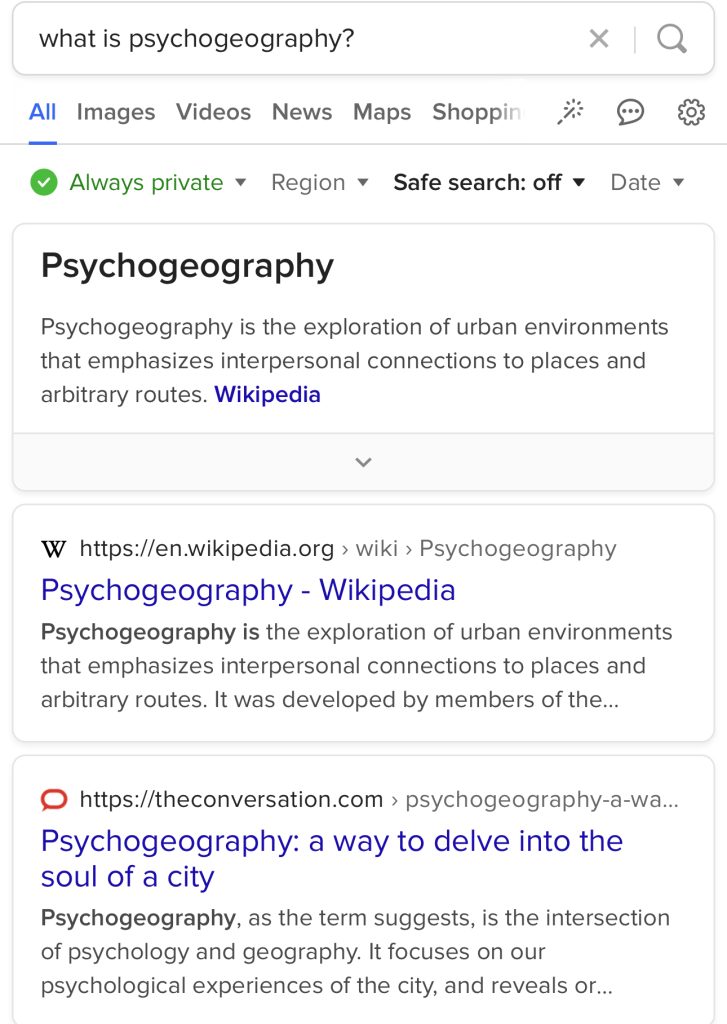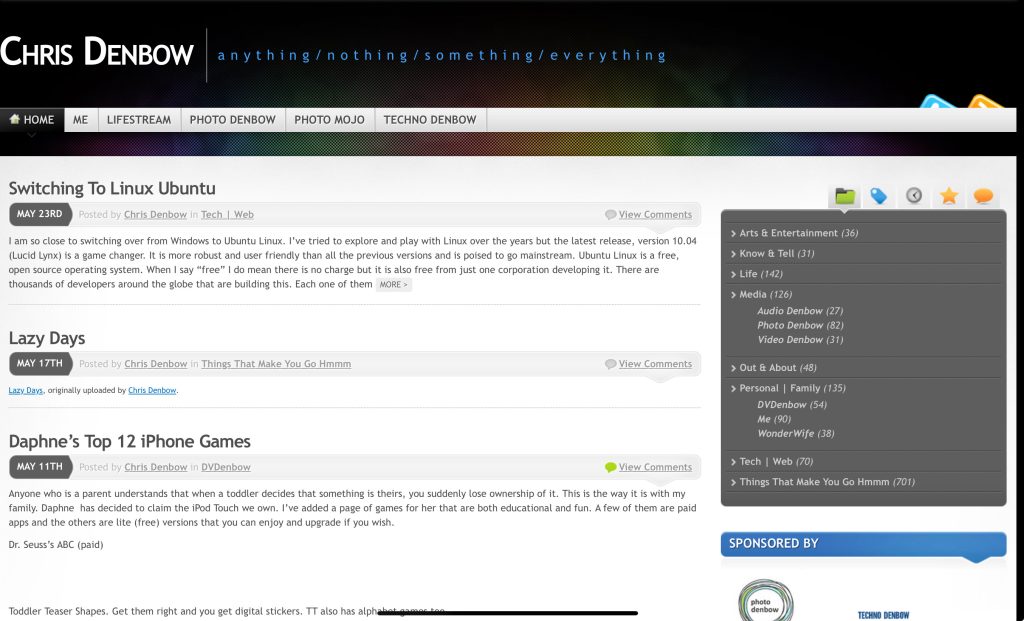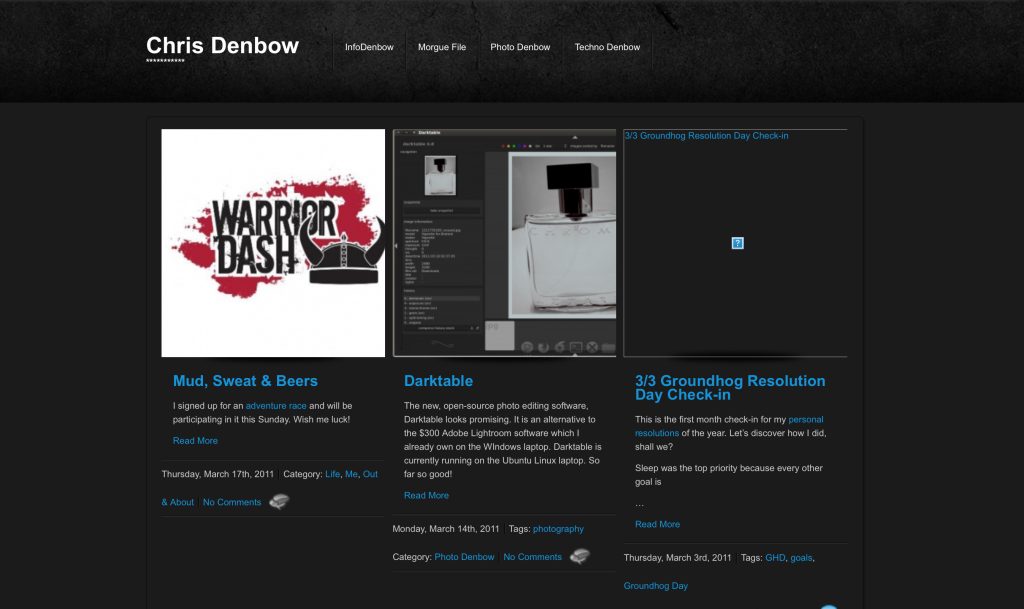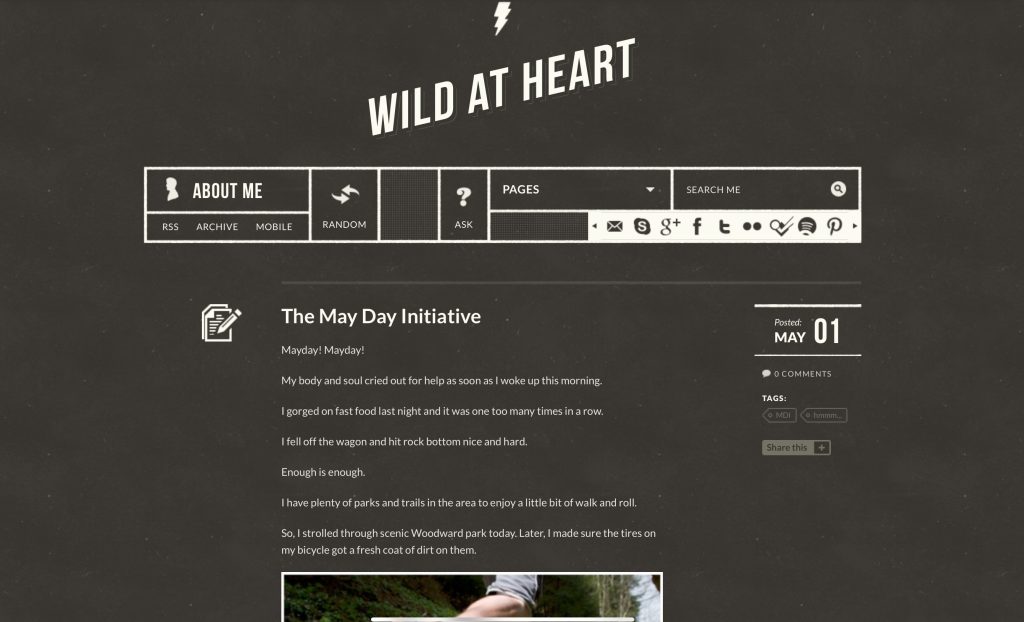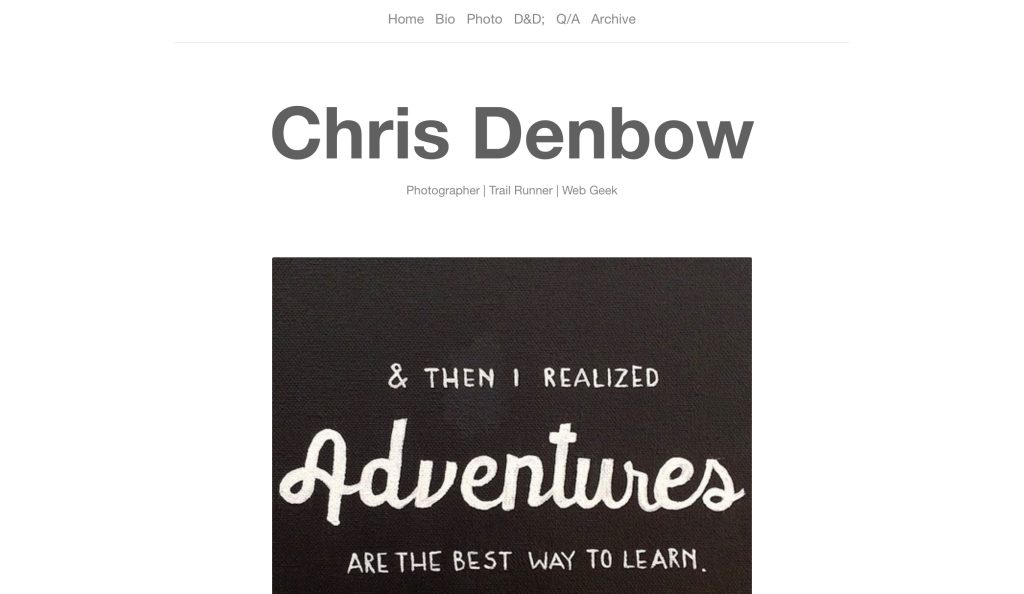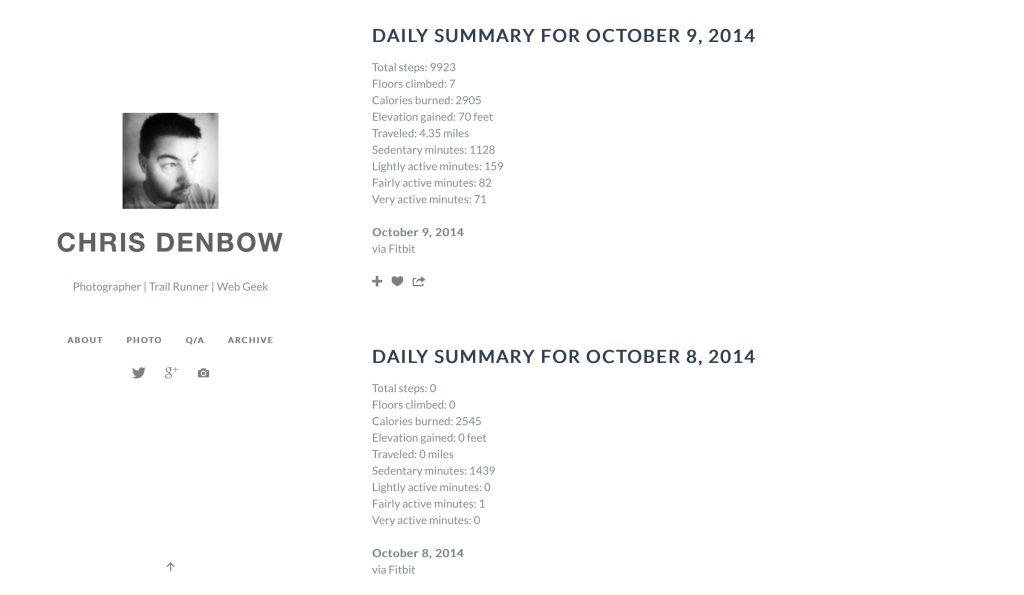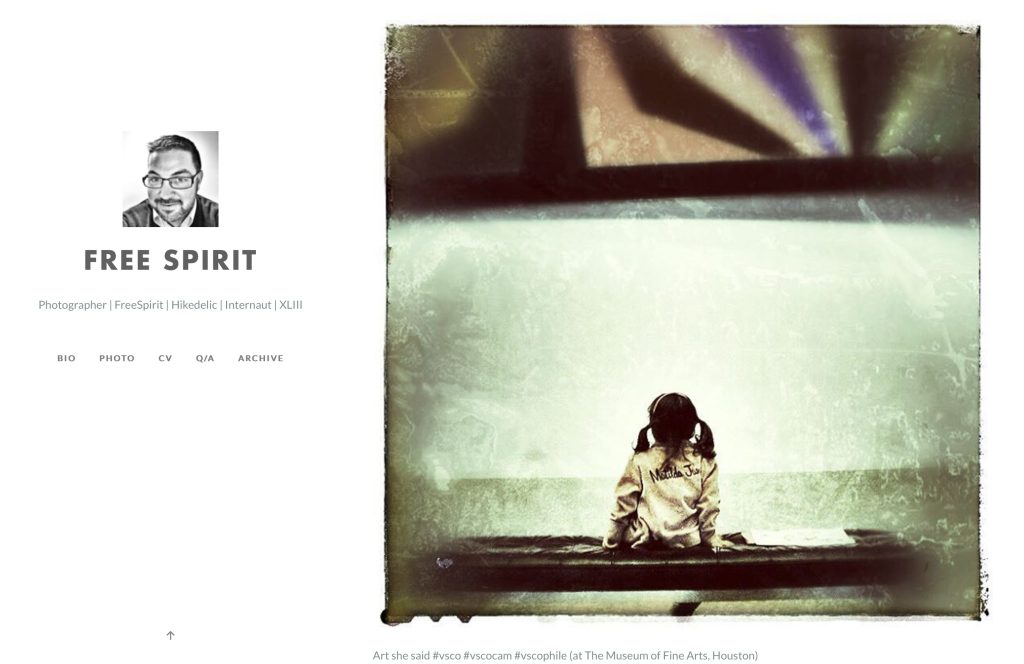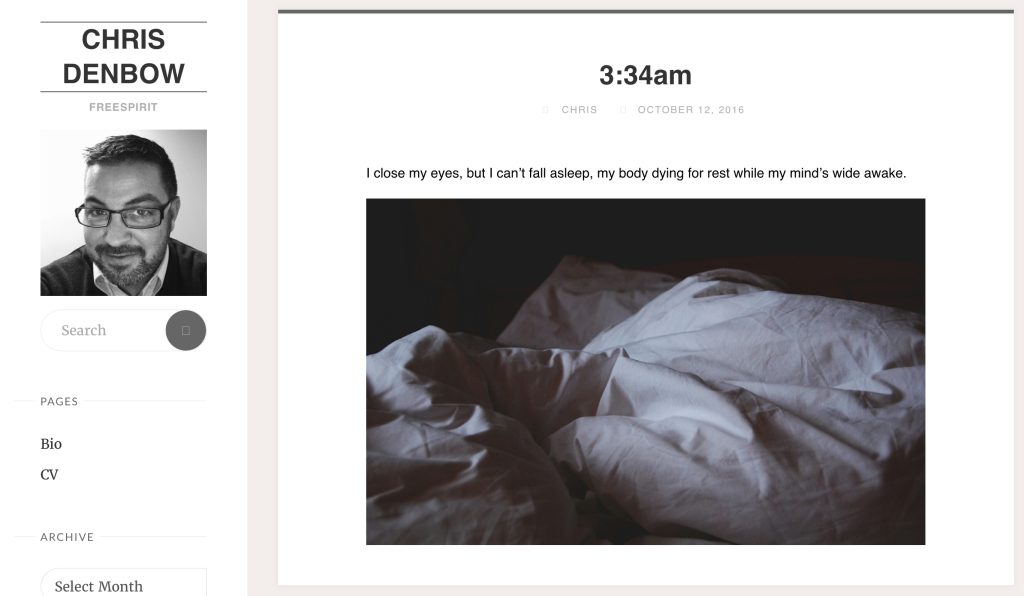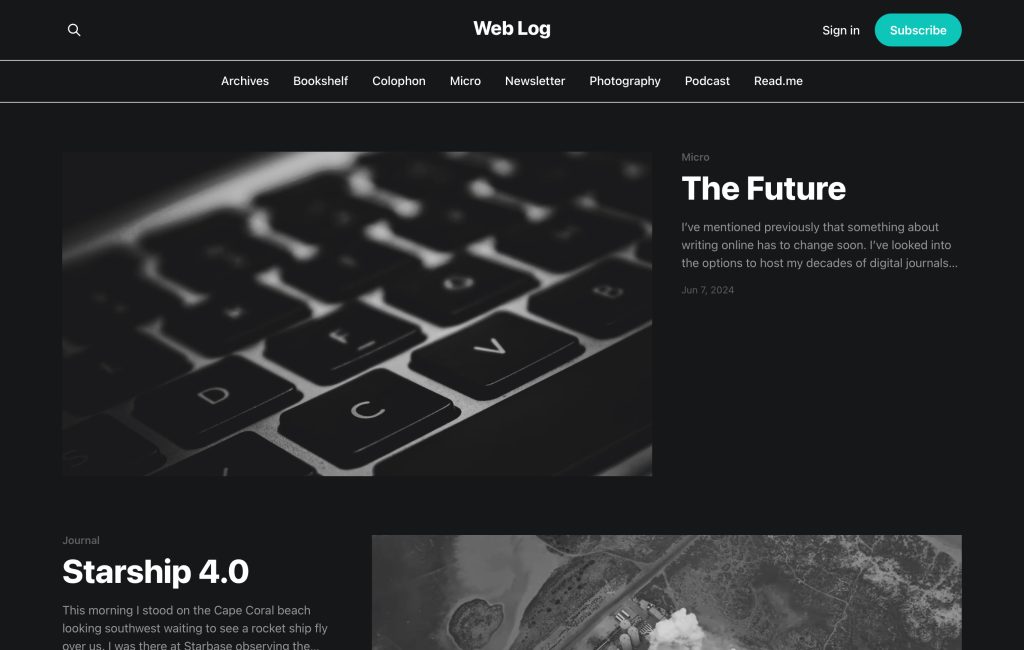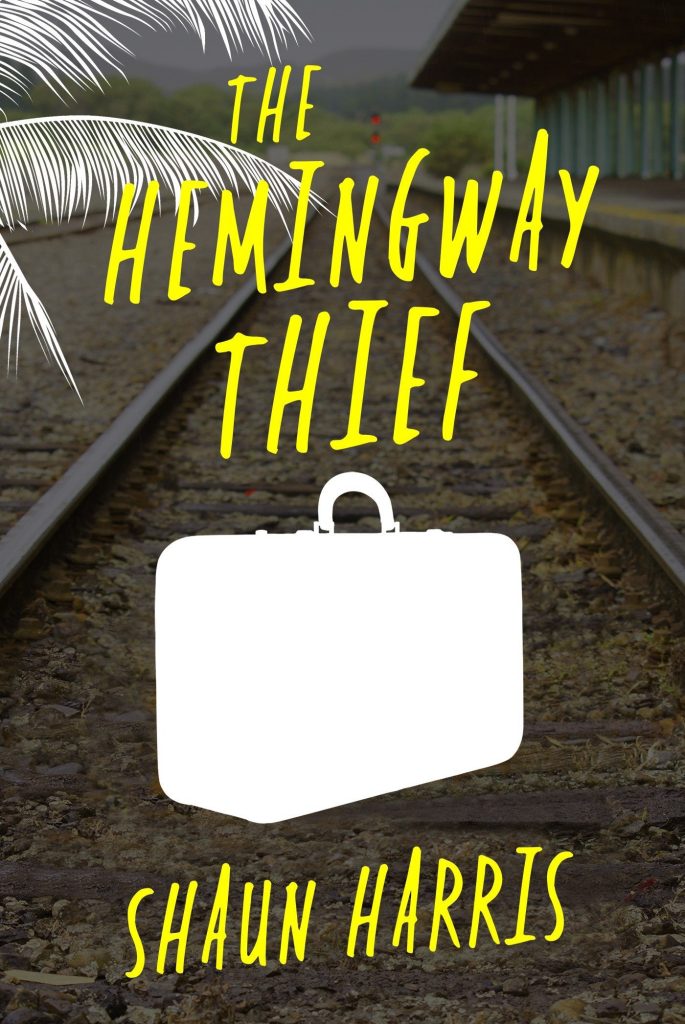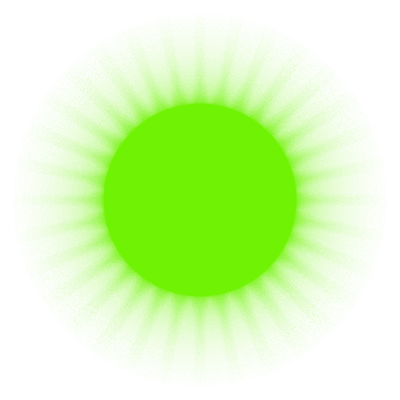Over the previous years, online search engines have become overwhelmed with advertisements and results that may somewhat be relative to the original query you typed into the search field- it is maddening.
Even Boolean searches with tools such as “and” “or” “not”, plus signs, minus signs, quote, endnotes, etc are rendered useless. I’ve tried advanced library search strategies to no fruition that benefitted my search query.
I suggested awhile back that Apple should build their own search engine but they are content by taking Google’s $1 billion annual payout to make their search engine the default inside the Safari browser instead.
When I read that Apple Intelligence (brilliant marketing, by the way,) was going to be included in the next software update sometime later this year, I signed up for an OpenAI account to feel out how well it’s ChatGPT could help. I’ve been using it as a research assistant to answer the same questions I would ask a standard search engine.
The results are night and day. Instead of providing thousands of websites that may point the way to an eventual answer, ChatGPT provides an answer back to me in the form of a conversation. If I have a follow-up question, or ask for specifics, the reply is lightning quick. Of course, all information has to be verified. I won’t accept answers blindly without a second opinion. 99% of the information I checked and rechecked have been spot on. Nothing is 100% when it comes to research, especially from an LLM (Learned Language Model) such as ChatGPT. You cannot call it A.I. simply because it is not sentient. It is not intelligent on its own. It has retained and provides data based on human data. Everyone knows we are flawed and make mistakes.
ChatGPT will too, but for now, it does a damn better job of providing information better than all the other search engines do. Even though that is why they exist.