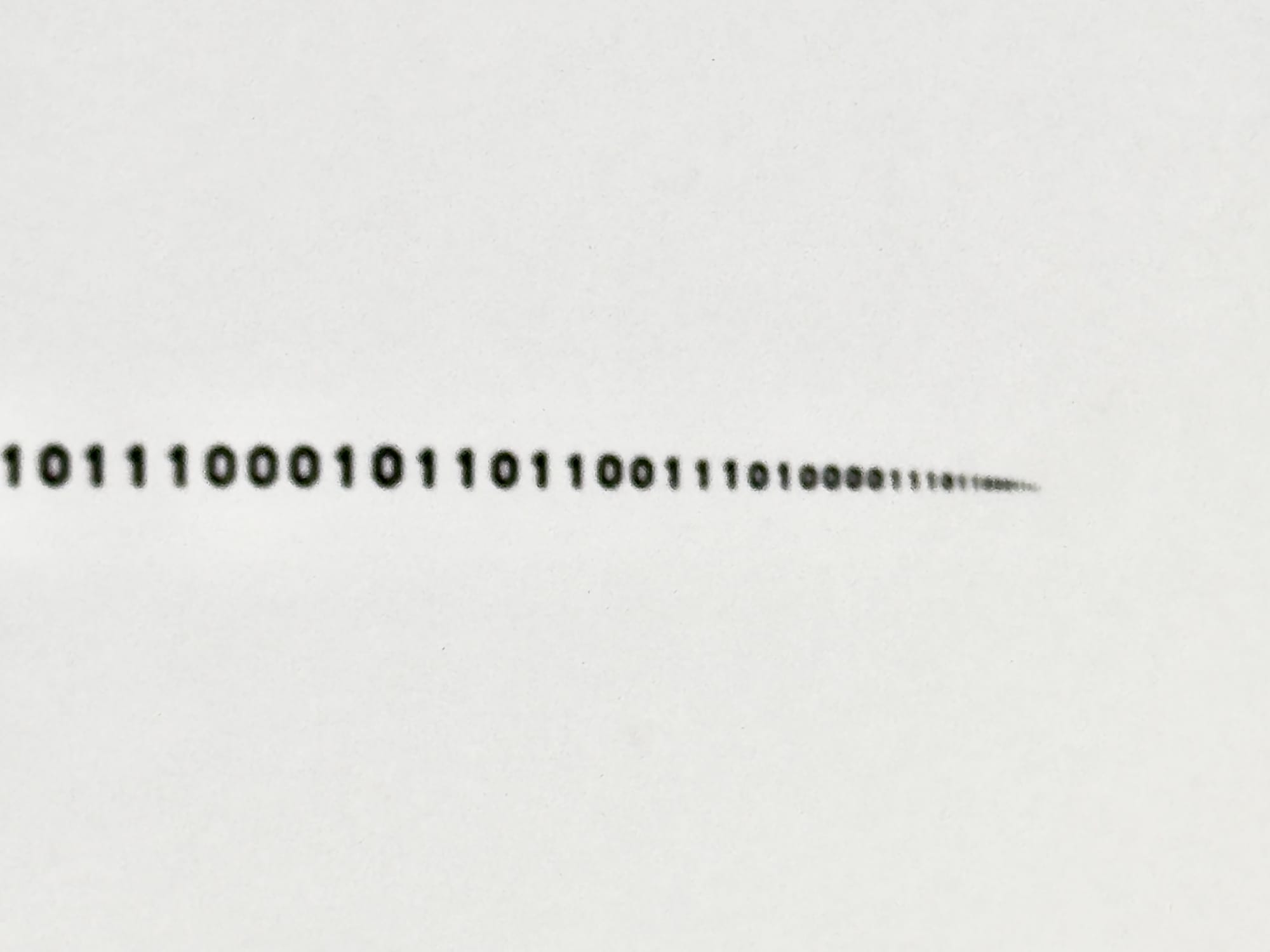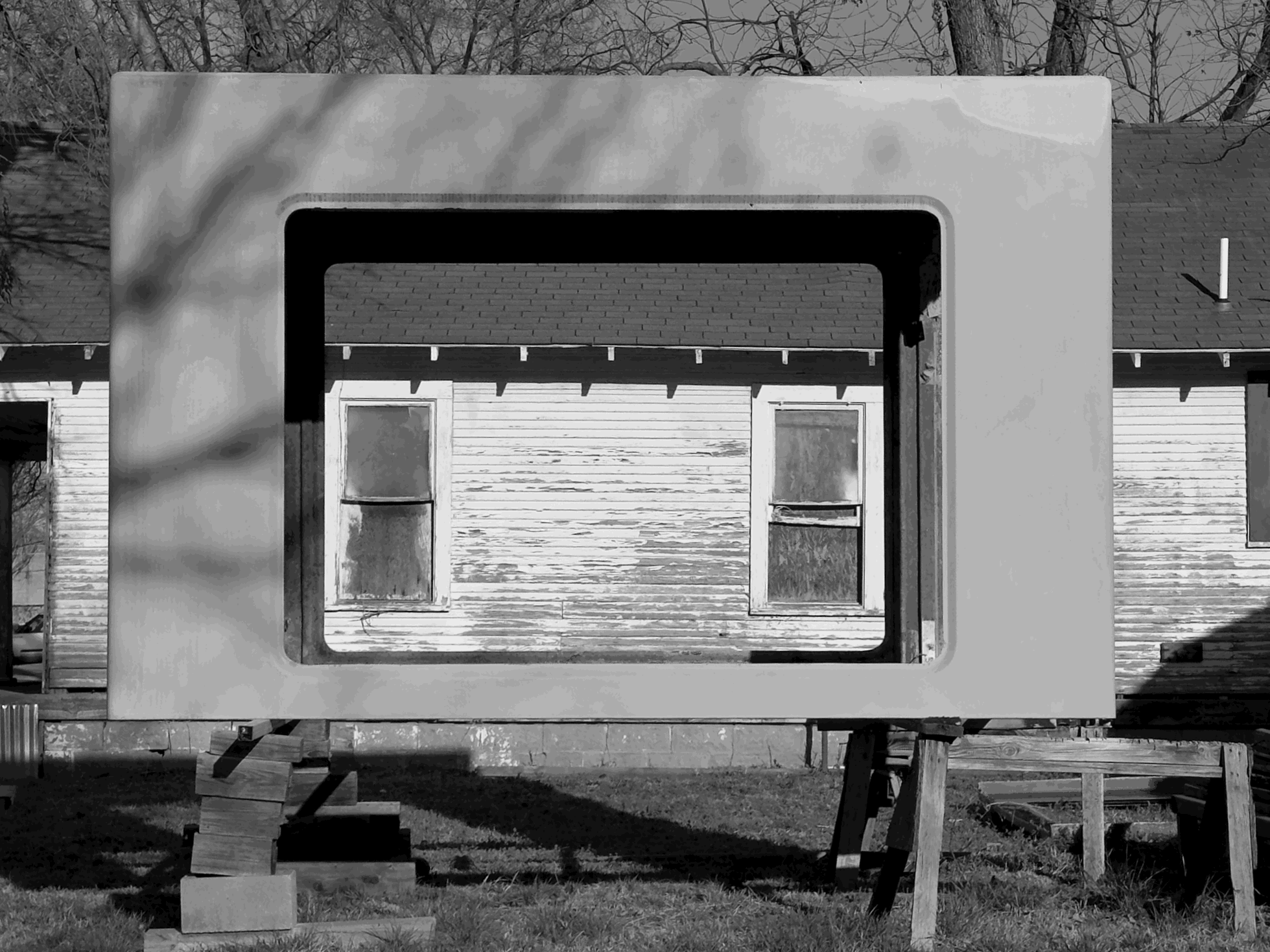I hear the phrase “Don’t Care. Didn’t Ask.” quite a bit and only recently realized it hits harder than expected.
Journal
Unintended Consequences
I hear the phrase “Don’t Care. Didn’t Ask.” quite a bit and only recently realized it hits harder than expected.
Hot
After three years of owning this MacBook Pro with the M1 silicon chip, I got to hear the internal fan for the very first time. This machine can take quite a lot, but while I was importing images into Lightroom from an external hard drive, I was also uploading other images to the photo archive site all while typing up some notes. Impressive.
Suspension
Ever since voluntarily leaving my job one month ago I’ve done my best to keep busy but this is slowing down. I’m grateful to have some dedicated time to complete a few personal projects and work on a few more. But I am in a state of suspense right now.
I recall the Israelites wandering in the desert waiting to enter the promised land and can sympathize.
Purgatorio- part two of the Divine Comedy by Dante Alighieri, written in the early bits of the 14th century, feels familiar as I may be taking slow steps to advance myself forward to Paradiso.
The Aleph is a point in space that contains all other points. Anyone who gazes into it can see everything in the universe.
I understand these references are over-dramatic concerning my feelings, but who can deny their own thoughts of a personal situation? I am on the outside looking in. I can seek where I want to go and again, am in a state of suspension in arriving there.
With circumstances and situations in flux, I’ll just settle in and keep busy awaiting the trumpets to sound so we can march forward and into the Promised Land.
Suspension
Ever since voluntarily leaving my job one month ago I’ve done my best to keep busy but this is slowing down. I’m grateful to have some dedicated time to complete a few personal projects and work on a few more. But I am in a state of suspense right now.
I recall the Israelites wandering in the desert waiting to enter the promised land and can sympathize.
Purgatorio- part two of the Divine Comedy by Dante Alighieri, written in the early bits of the 14th century, feels familiar as I may be taking slow steps to advance myself forward to Paradiso.
The Aleph is a point in space that contains all other points. Anyone who gazes into it can see everything in the universe.
I understand these references are over-dramatic concerning my feelings, but who can deny their own thoughts of a personal situation? I am on the outside looking in. I can seek where I want to go and again, am in a state of suspension in arriving there.
With circumstances and situations in flux, I’ll just settle in and keep busy awaiting the trumpets to sound so we can march forward and into the Promised Land.
Mystery
“We don’t know enough about ourselves. I think it’s better to know that you don’t know, that way you can grow with the mystery as the mystery grows in you. But, these days, of course, everybody knows everything, that’s why so many people are so lost.”
– James Baldwin, If Beale Street Could Talk
Breaking In The Ricoh
I took the new Ricoh GR out for a walk yesterday to see how it performs under harsh lighting conditions. The images are just as sharp and vibrant as expected. But ugh, the scenery and subject matter is still the same so not really chuffed about them.
I crave something new and interesting to capture. I’m done documenting Tulsa.






Standard color mode and high contrast B&W mode
Document > Create
In the early years of my photography hobby, I would venture out and search for the most creative shots I could find. Using various tips and techniques that I had read about, I would try creative angles one day. Then the next outing would creatively use monochrome shots or some other techniques after that, and so on.
I would then send the 36-exposure roll off to the developing lab and eagerly await the prints while expecting something mesmerizing and unique to return. It very rarely returned unique or mesmerizing. The average return on film investment was about 2 images out of a 36-exposure stock. Expensive! Yet somehow, someway, I was hooked enough to go out there and try again.
When I acquired my first digital camera in 2001, I would venture out and search for the most creative shots I could find. Using various tips and techniques that I had read about, I would try creative angles one day. Then the next outing would creatively use monochrome shots or some other techniques after that, and so on. I would then race home, plug in the SD card and boot up the photo software in anticipation, while expecting something mesmerizing and unique to return. It very rarely returned unique or mesmerizing. The average return was about 20 out of 100 images taken. Thank goodness digital photography is cheap! Yet somehow, someway, I was hooked enough to go out there and try again.
Over the past twenty-three years, my attitude has changed- hmm…about twenty-three times. These days I am less concerned about creativity than I am documenting travels, events, and my life around me.
So, if I focus more on documentation and less creativity, the attitude, and equipment has changed to match. I no longer own a mixture of mirrorless and DSLR cameras with about five lenses for each one just in case. I don’t have to worry if I forgot to pack the telephoto lens, just because I might use it. Now I can be content with bringing one camera and one all-purpose lens if I choose to.
Recently, technology has been a big factor in these decisions as well. Photo equipment with amazing advances inside, the minimal size and weight of these things to assist in you lightening your kit and allowing me to relax and enjoy.
Did I just spot a tender moment on the street? Snap. Ahh, a new mural to document—Snap. This is out of place and would be interesting to capture— Snap.
Now I am getting into documenting everything in photos. I’ve found I can simply relax and walk away from a photowalk knowing there are some keepers on that SD card, instead of forcing myself to shoot something that may not be there only to walk away frustrated.
Another bonus- I’ve come to realize that all of this has been documenting and creating not only a visual daily journal, but also a complete body of work to be proud of.
The “La Flor Dominicana” Factory Tour
Hello and thanks for subscribing to the newsletter!
Because of recent news of events on the island of Hispaniola, I’ve recalled a lot of memories from a few years ago when I was invited to photograph, document and serve the ongoing Christian missionary works based in Santiago de los Caballeros, Dominican Republic. Towards the end of the trip, I had an opportunity to head north to the Caribbean coastal town of Sosua for some R&R, but in-between the two cities were mountain jungles and tobacco plantations.

Our gracious host and founder of the mission insisted we stopped for a cigar factory tour, and of course, this was accepted!
The La Flor factory tour follows the path of the tobacco leaves from the fields to the packaging of handmade cigars. The first thing I noticed, was the aromatic tobacco in enclosed spaces. Then I noticed, but was not allowed to photograph, the floor announcer. His job is to simply read the newspaper and magazine articles into the factory microphone to entertain the workers. Imagine a news barker with a derby cap, smoking La Flor’s finest with outstretched arms holding up the paper and talking through his cigar into the microphone.


I was then allowed to select from a stack of conditioned, classified, browned, aged leaves and then hand them off to the smiling worker. She then began the long process of turning a leaf into a freshly rolled cigar.







I followed my leaves around the various stages from station to station, watching and photographing workers as they blended, bunched, pressed, rolled, sealed and then allowed me to slide the La Flor Dominica ring around my fresh cigars. The entire process took about an hour to craft my box of the Caribbean’s finest.






Uninformed individuals would say that Cuban cigars are the best, I disagree. Cubans are only sought after because they are illegal in the USA, and I think they smell and taste like Castro’s dead feet. My clandestine incursion onto Cuban shores is a story for next time.
Oh, and because Haiti and the Dominican Republic are neighbors and both currently in the news, here is a young Haitian toddler playing in the road, on the Dominican side apparently abandoned, shortly before I snapped this photo. There are strong racial tensions between these two countries, and I found this to be the only fault I could find on the Dominican side of Hispaniola. I was blessed to see the missionaries find him shelter and food. Just look at that handsome face.

Until next week, – Chris
S.
My tsundoku keeps multiplying and I won’t apologize for this self-infliction. I saw this beautiful novel titled S. in a bookstore recently and decided I had to have it knowing very little about this other than it was sealed in plastic, but well designed.
I was not disappointed. Once I removed the plastic, I then had to break the seal to slide the hardback from its cardboard-protected shell. The hardback itself is designed to mimic a novel from the 1940’s from a fictional author who tells his fascinating life story. Inside, the pages are designed to appear weathered, worn and faded yellow. The story within the story within this story is not only the biography itself, but of two people who communicate through each other’s marginalia (I LOVE marginalia) on these pages. But wait, there is more. Inside the pages are inserted, physical letters, postcards, notes on a cafe napkin, photographs and even a paper compass wheel.

I enjoy a good story, but even more so the approach that publishers are crafting multi-dimensional books to tell a good story and keep the reader engaged. Much like the Rabbits series and my current reading of XX.
The only other book I want but not in my physical possession is The House of Leaves by Mark Z. Danielewski. I need to rectify that soon and increase my tsundoku.
I look forward to devouring S. as soon as possible.
Ricoh GR
I know, I know. I can hear you bringing this up to me when I said “new year, no new gear.” After weeks of waiting, I finally have a new camera in my hands. I said goodbye to my fantastic but bulky Nikon D90 DSLR and lenses and traded all of those for this compact but powerful single-lens camera. See? It is a used camera and an even trade so that really doesn’t break the “no new gear” rule I set for myself now does it?
Yes, it is an older, used camera but still younger than the Nikon. Sure, there are newer models of the Ricoh GR but those are currently $1k and I just don’t think it is worth it, so here was the compromise. In my mind, this is currently the best bang-for-the-buck digital camera for street photography. I love the compact size, the superb image quality and high-ISO performance, as well as the ergonomics and handling. Looking forward to putting it through the paces soon.
The big things worth noting in the Ricoh GR:
- 16MP APS-C sensor (a DSLR-sized crop sensor in a compact camera)
- 28mm f/2.8 lens
- Ability to change from 28mm to “35mm crop mode”
- No anti-aliasing filter (sharp images)
- Solid magnesium alloy body underneath
The iPhone 15 Pro Max is still going to be my always-carry camera of course, and I still have a gifted-to-me Canon DSLR system in reserve as well. The other cameras in the arsenal are all analog film.
I usually take photos of urban landscapes, and street portraits, so this compact, but brilliant Ricoh GR is going to be perfect.